Beeders Web3 SaaS
Your First Step Towards Tokenization Begins Here
Your Platform to Transform Real World Assets - RWA - into Digital Wealth
From token issuing to gas fee optimization, our robust platform delivers an unmatched experience across multiple chains
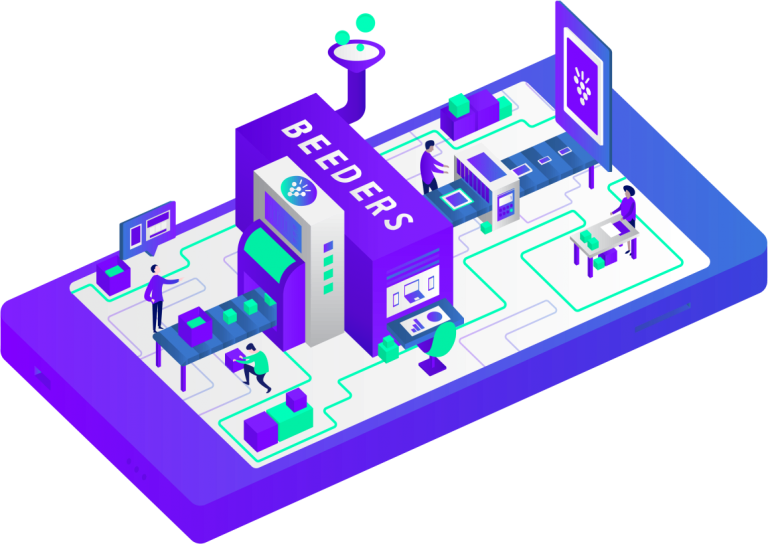
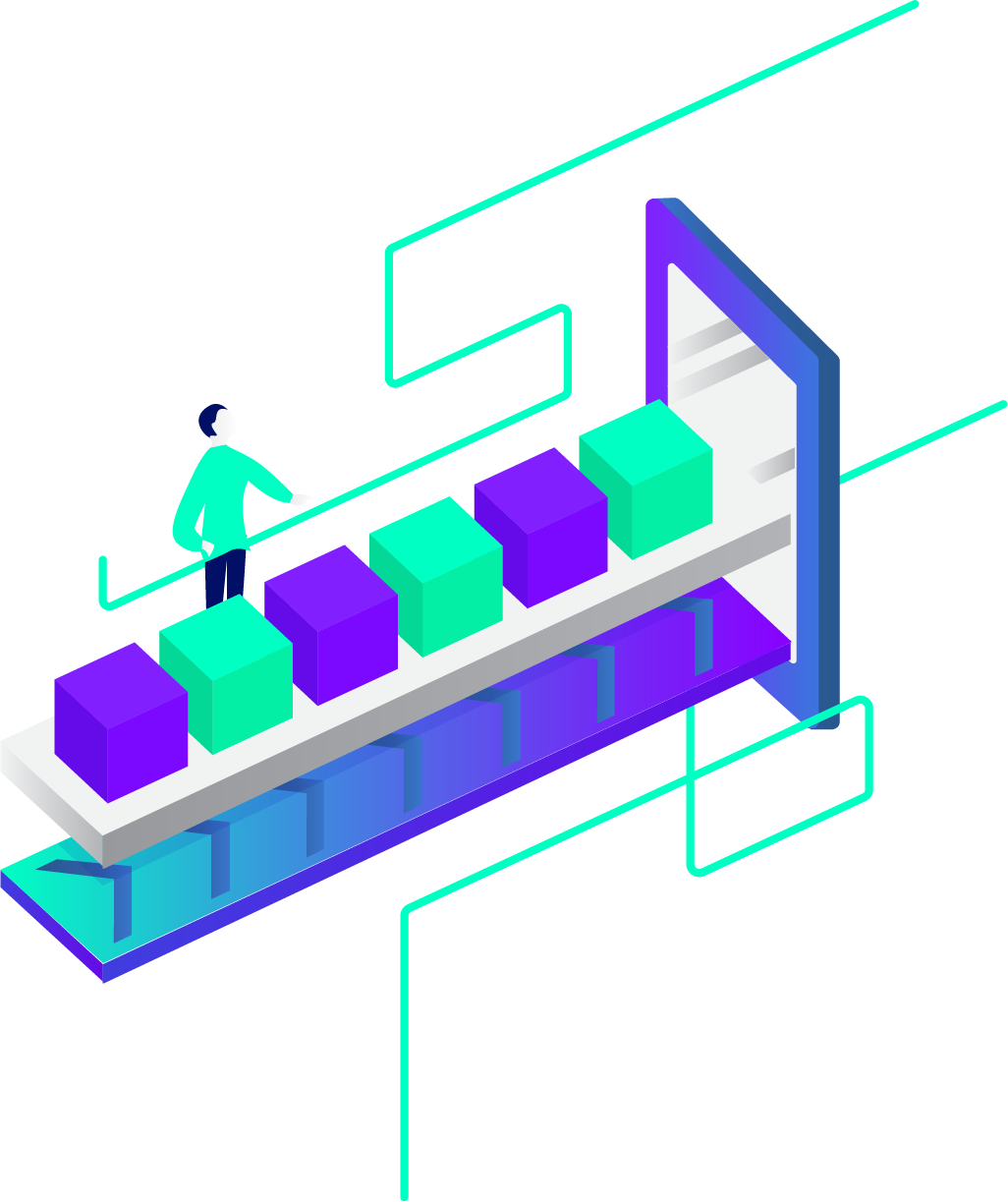
Web3 SaaS Suite
Building Blocks for the Blockchain Era
Dive into Beeders’ Advanced Blockchain Solutions
Witness our ongoing dedication in crafting the ultimate Web3 product suite:
- NFT Token Creation
- Utility Token Launchpad
- Blockchain Platforms
- DeFi Frameworks
- AI-Integrated Tools
- And so much more…
Unveil Next-Gen Tokenization Features
Custom Development
Experience Development on Web, App, dApp, or Any Device
Experience exceptional usability with Beeders
At Beeders, we have a proven track record of delivering successful custom software development projects. From Assembly to AI, we excel in innovation, timeliness, and affordability.
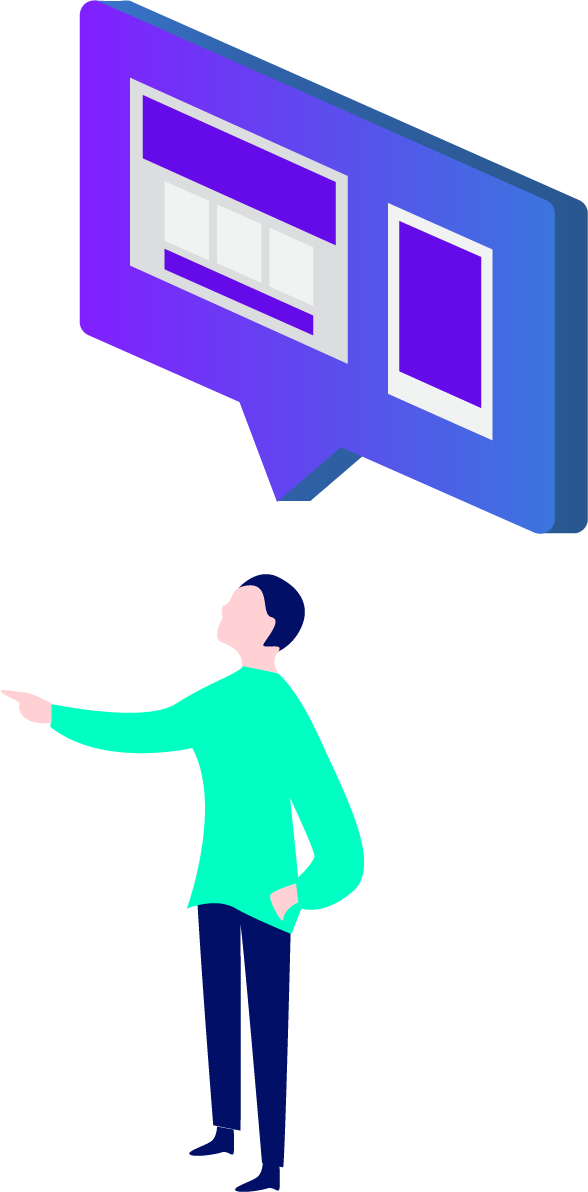
Learn more

Subscribe to our YouTube Channel