BEEDERS @ METAMASK
What is Metamask? How to Get Decentralized
Metamask
Financial online users are becoming increasingly resistant to traditional email+password registration processes. One-click social logins via Facebook, Google, etc. are better, but they come with data privacy concern.
MetaMask calls itself “connection of the new web” and is designed to serve as a wallet and ID for blockchain-based online applications built on Ethereum. Users can use Metamask to connect their wallets throught Web3 middleware providers to the appropriate blockchain network.
MetaMask is technically a browser plugin, available as the MetaMask Chrome extension or Firefox Add-on. At its core, it serves as an Ethereum-base wallet: By installing it, you will get access to a unique Ethereum public address, with which you can start sending and receiving coins like Ether, BNB, Matic or tokens like UNI, SUSHI and NFTs. No sensitive data (like your name, tax id, e-mail, phone, credit card number, etc.) will be associated to your wallet, the whole world may know you just by your public wallet address.
dApp Integration - Designed for developers
With millions of users worldwide, MetaMask is the most popular Web3 wallet for interacting with dApps on Ethereum and other blockchains. For decentralized financial developers to add MetaMask button they’ll need basically a JavaScript project and the MetaMask browser extension installed for local testing to connect to Ethereum Provider API. First detecting the provider at window.ethereum syntax and check if it is the MetaMask. Then developers can create a fast solution using window.ethereum direct access.
🎁Web3 developers:
— MetaMask 🦊💙 (@MetaMask) January 18, 2022
We’re excited to announce the launch of MetaMask Flask: a developer-focused distribution of MetaMask for experimenting with our most cutting-edge features.
🔊 Not a developer? Don't worry about it, Flask isn’t for you.https://t.co/FmQj9oV0od pic.twitter.com/GtaMiY7Pqc
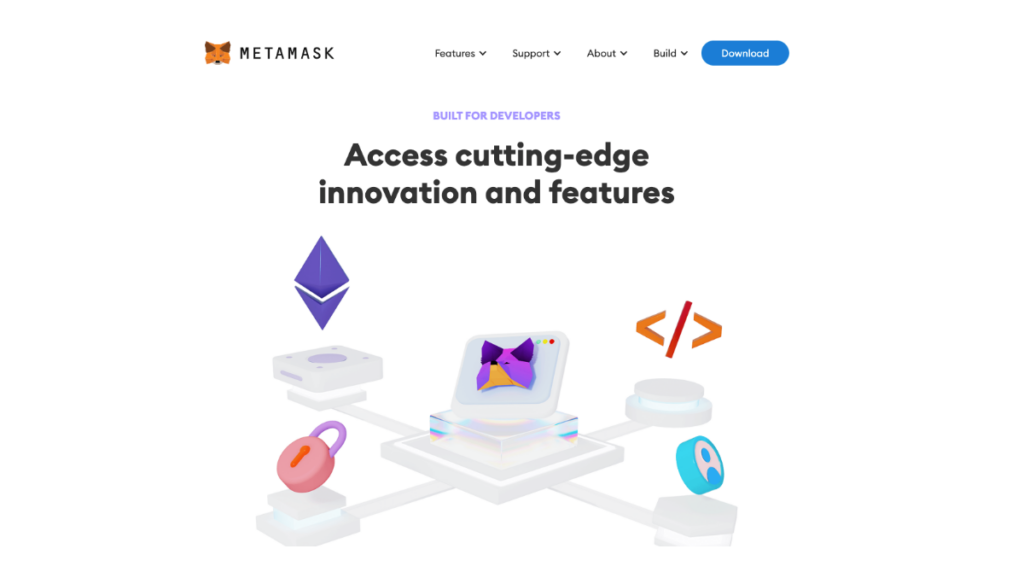
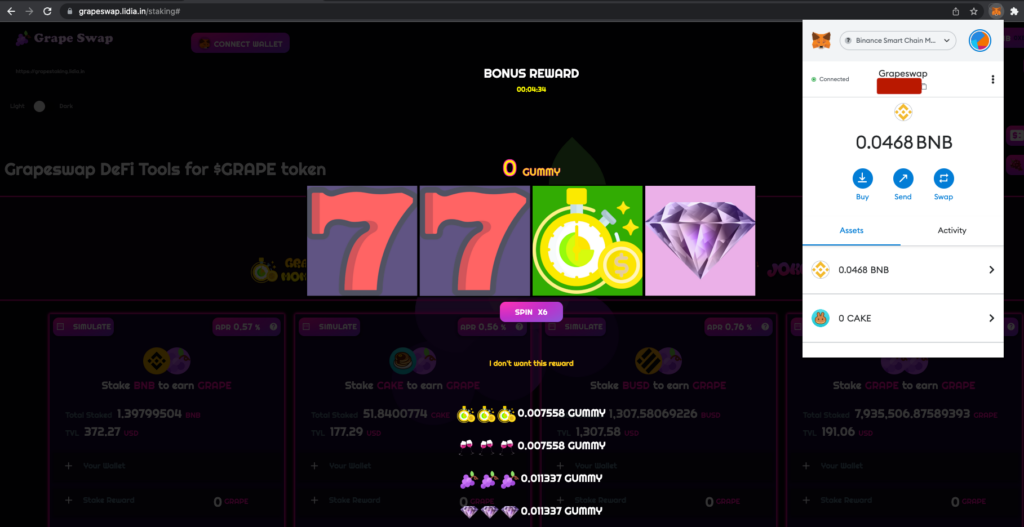
How To Connect MetaMask Wallet To GrapeSwap
To connect MetaMask to GrapeSwap, users need to connect MetaMask to the BNB Smart Chain. To do this, and then connect to PancakeSwap, follow these steps.
- Install MetaMask and create wallet credentials.
- Click the burger icon on the left side corner.
- Go to Settings -> Network -> Add Networks.
- Enter the details written below:
- Network Name: BNB Smart Chain
- RPC Url: https://bsc-dataseed.binance.org
- Chain ID: 56
- Symbol: BNB
- Block Explorer URL: http://bscscan.com
- Confirm the entry and go back to the menu and click on the browser option.
- Open https://grapeswap.lidia.in choose a tool and click on Connect Wallet button
MetaMask will then ask you to connect to GrapeSwap. Connect using your BNB Smart Chain wallet.
Cons
There are some downsides to using MetaMask as your primary wallet. The biggest fault is that it does not support the world’s best-known cryptocurrency, Bitcoin. Although there are workarounds in development, they are experimental and not considered safe for beginner users. Moreover, while MetaMask supports different blockchains, users cannot send their coins across one to another because there is no native bridge. For example, if you hold the stablecoin USD Coin on the BNB Chain, you can’t send it to a wallet on the Ethereum chain because they are incompatible. If a user wants to transfer value across chains, they would either have to send to another chain-supported wallet, withdraw the value in fiat, and re-purchase tokens on the other blockchain, or use a bridge to move the tokens across chains.
Beeders and Metamask relationship
MetaMask comes out as a special wallet. It allows Beeders users to make transactions with the BNB chain, Polygon and Ethereum without running as a complete connection. Beeders goes to meet with Metamask, it is an online blockchain platform running mainly on the Binance Chain using money pools.

Metamask Summary
- Type: Non-custodial software hot wallet
- Price: Free
- Number of cryptocurrencies supported: Over 450,000 across the Ethereum Network, BNB Chain (formerly Binance Smart Chain), Polygon, Avalanche and others.
- Bitcoin supported: No
- Customer Service: Support via Help Center and community board
- Main features: Send and receive, exchange, buy, sell, and store NFTs. Supports all ERC-20 tokens, NFTs, and multiple blockchains.
- Hardware Wallet Compatible: Yes
- Blockchain Node: SPV (Simplified Payment Verification) – Is a method that allows a lightweight client to check if a transaction is on the blockchain without having to download the entire blockchain.
- Mobile App: Apple iOS and Android
Beeders Social





